What are "Response" in PostQode?
The Response section in PostQode refers to the area where the results of the API requests made during testing are displayed and analyzed. It provides detailed information about the response received from the server after sending a request.
In other words, ‘Response’ refers to the data and information sent back from a server to a client (which could be a computer, application or User) when the server has processed a request.
A Response section typically has the following breakdown:
Response Status: This indicates whether the request was successful or has encountered any error. It includes the HTTP status code, such as "200" for a successful-request, "404" for a "not found" error, or "500" for a server-error.
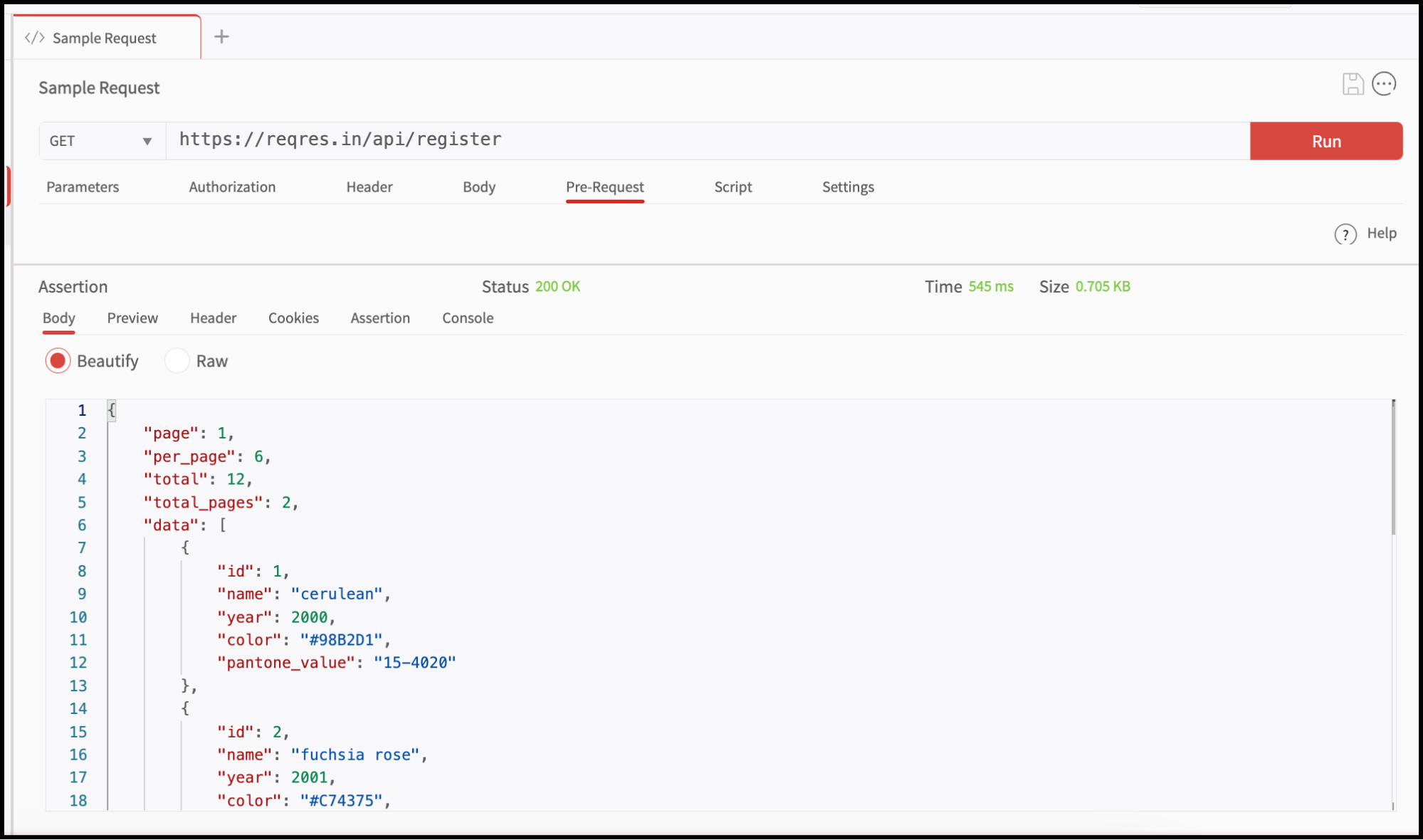
Body : This refers to the content of the response received from the server when a request is being sent. It typically contains the data or the payload returned by the server in response to the client's request. To view the data easily, the response body has the below given features:
- Raw View: The “raw” option enables the users to see the response body exactly as received from the server, without any formatting or alterations. This view presents the response data as a continuous stream of characters, which may be difficult to read or interpret, especially for the complex or large responses.
- Beautify View: The “beautify” option reformats the response body to enhance readability and interpretation. This feature adds an indentation, line breaks, and other formatting elements to organize the response data in a structured manner. It is particularly useful for responses containing the JSON data which improves the reading ability and facilitates the analysis.
Preview: Before delving into the detailed response data, Users can access a preview section that provides a concise overview of the response. This preview allows Users to quickly assess the overall outcome of the request without needing to analyze the entire response immediately.
Header - These are the key-value pairs that provide additional information about the response. Headers might include details such as the content type of the response, caching headers, and other metadata.
Cookies - When the server sends any cookies along with the response, they will be displayed in this section. Cookies are often used for the session management and tracking the User behavior.
Assertion - They validate whether the responses received meet the specific conditions or criteria. Users define the assertions to check the aspects such as the HTTP status code, the presence of headers, or the structure of the response body. The platform evaluates these assertions against the actual response and reports if the assertion has passed or failed..
Assertions play a crucial role in determining the success or failure of the API tests, which helps the users to ensure the correctness and reliability of the API responses.
Console - This offers users a real-time log and debug the information during the test execution. It aids in identifying errors, verifying test accuracy, and monitoring progress, contributing to efficient troubleshooting and reliable test results.
In API testing and development, understanding and inspecting API responses is crucial for verifying correct functionality and extracting data for subsequent operations or user display.